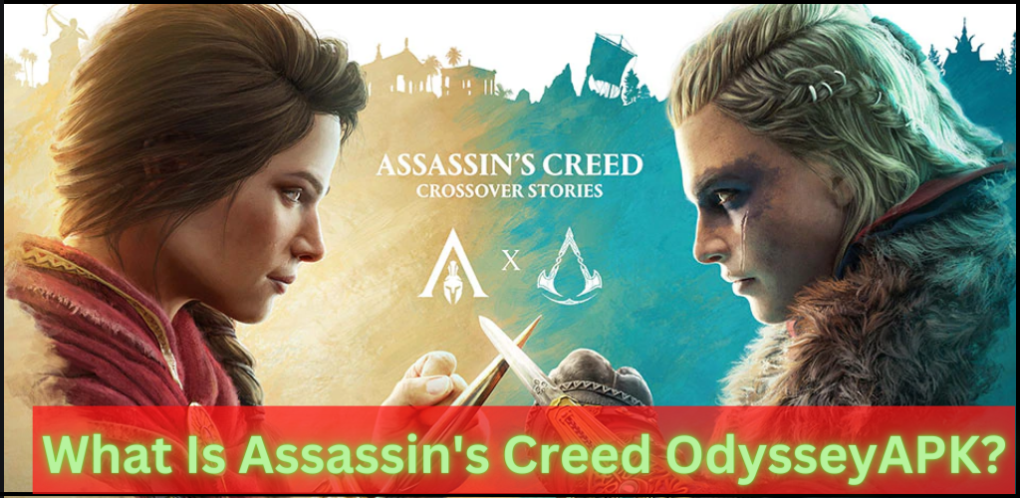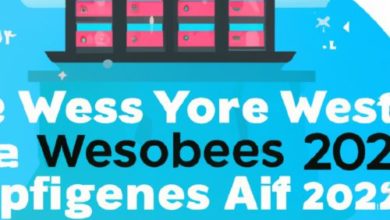Choosing the Right WordPress Domain and Hosting A Beginner’s Guide
With WordPress powering more than a third of the websites on the internet, it’s no wonder why the content management system has become such an essential tool for website owners, bloggers, and content creators. But for those completely new to WordPress, the whole process of setting up a website can feel overwhelming. From choosing the right domain and hosting to figuring out how to install WordPress, it can be difficult to know where to start.
Fortunately, setting up a WordPress website doesn’t have to be a daunting task. With the right resources and knowledge, you can have your website up and running in no time! This cheerful beginner’s guide to domain & hosting will help you get your WordPress website off the ground and running in no time.
Let’s Get Started on WordPress!
WordPress is a content management system (CMS) that gives anyone the power to create a website with ease. It allows users to customize their website design, add content and plugins to enhance user experience, and even monetize their website. WordPress is simple to use, yet features a wide range of customizations and options for website owners. Plus, it’s completely free to use.
Understanding Domains & Hosting Basics
Before you can start building your WordPress website, you’ll need to secure a domain and hosting. A domain is your website’s unique address and the hosting is where your website’s data will be stored. Think of it like renting an apartment for your website; the domain is the address of the apartment, and the hosting is the actual building.
Finding the Right Domain & Hosting
When it comes to choosing the right domain and hosting, there are a few factors to consider. The domain name should be memorable, relevant to your website’s purpose, and preferably short. As for hosting, you’ll want to find a reliable provider that offers good uptime and technical support.
Setting Up a Domain & Hosting for WordPress
Once you’ve found the right domain and hosting, it’s time to set up your WordPress website. This involves linking your domain and hosting, as well as installing WordPress on the hosting server. Most hosting providers offer automated installations of WordPress, which simplifies the process greatly.
Installing WordPress & Making It Your Own
After your domain and hosting have been set up, it’s time to install WordPress and make it your own. The installation process is fairly straightforward and can be completed in a few steps. Once WordPress is installed, you can customize it to your liking by choosing a theme, adding plugins, and more.
Choosing the Right Theme & Plugins
When it comes to customizing your WordPress website, one of the most important steps is choosing the right theme and plugins. The theme determines the design and layout of your website, while plugins add powerful features and functionalities to your site. There are plenty of free and paid options to choose from, so you can find the perfect theme and plugins to make your website stand out.
Customizing Your WordPress Website
Once you’ve chosen a theme and plugins, you can begin customizing your WordPress website. This involves setting up the navigation, creating pages, customizing color schemes and fonts, and more. The WordPress dashboard makes it easy to customize your website, so you can get creative and make it look exactly how you want it.
Adding Content to Your WordPress Site
Now that your website is set up, it’s time to start adding content. Content is what gives your website purpose and attracts visitors. You can create pages, posts, and other content forms to add value to your website. You can also add images, videos, and other media to enhance the user experience.
Promoting & Enhancing Your Site
Once your website is built and content is added, it’s time to start promoting and enhancing your site. This involves setting up analytics to track performance, optimizing your website for search engines, and utilizing social media to reach a wider audience. You can also set up email marketing campaigns to target specific audiences.
Making Sure Everything Works
Before launching your website, it’s important to make sure everything works properly. This involves checking for broken links and other errors, testing the functionality of plugins, and making sure all content is up to date. You should also test the speed and performance of your website to ensure it runs smoothly.
Taking Care of Updates & Security
Good website maintenance is essential for keeping your website running smoothly. Regularly updating your plugins and themes helps ensure your website is secure and running optimally. It’s also important to back up your WordPress website regularly in case of any unforeseen issues.
Celebrating Your WordPress Success!
Setting up a WordPress website is no small undertaking. Congratulations, you’ve done it! Now it’s time to celebrate your success. Share your new website with friends and family, and start building an audience and engaging with your visitors. WordPress is a powerful tool, and you’ve just taken the first step. Enjoy the journey!
With the right resources and a bit of know-how, anyone can create a beautiful and functional website with WordPress. This cheerful beginner’s guide to domain & hosting shows that setting up a WordPress website is easy and can be done in no time. With a little bit of patience and dedication, you can create the website of your dreams in no time. Happy WordPressing!